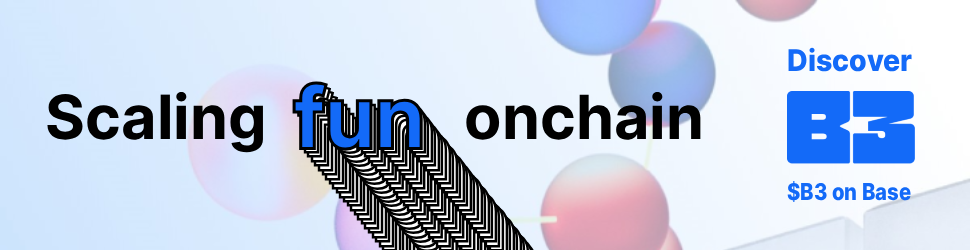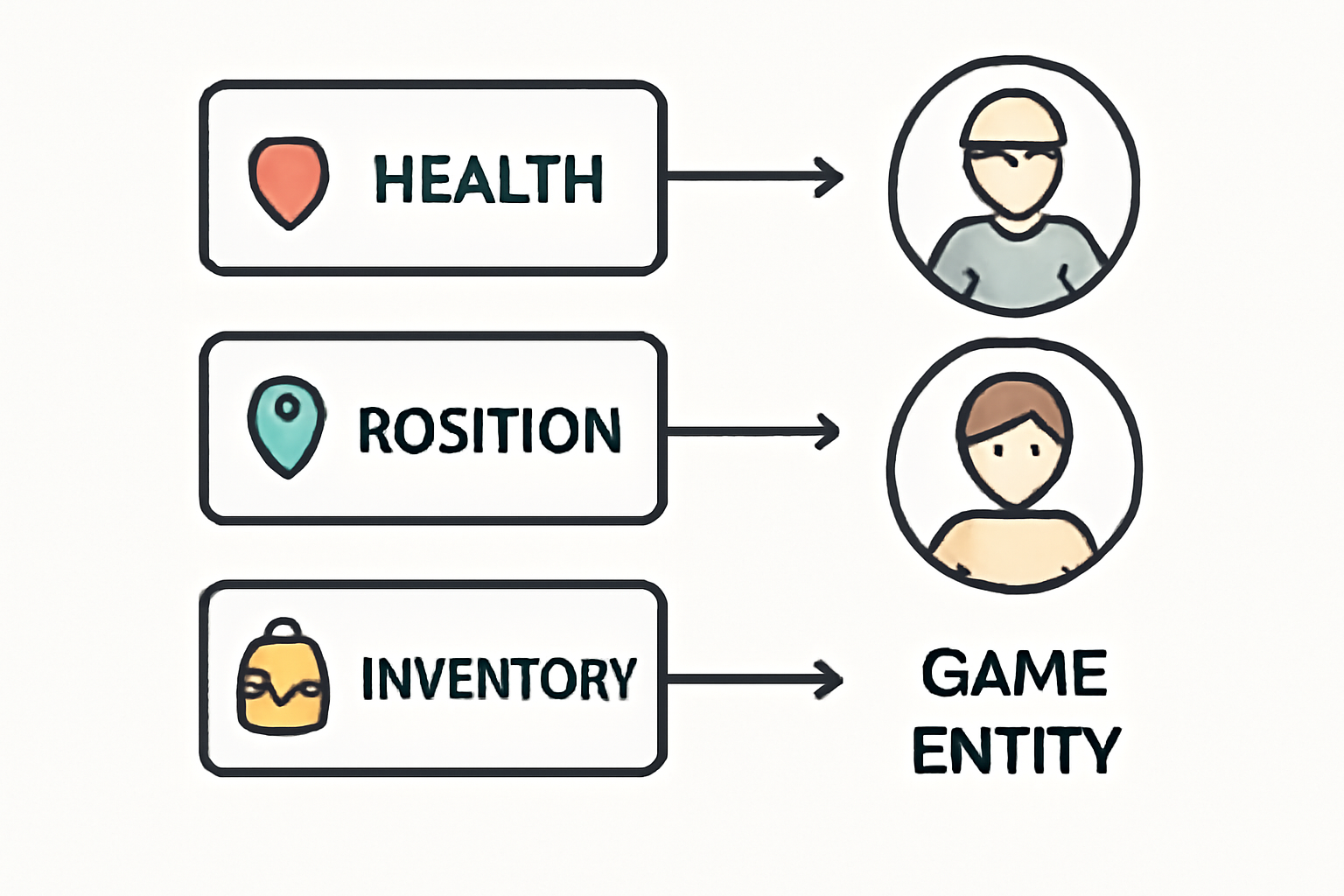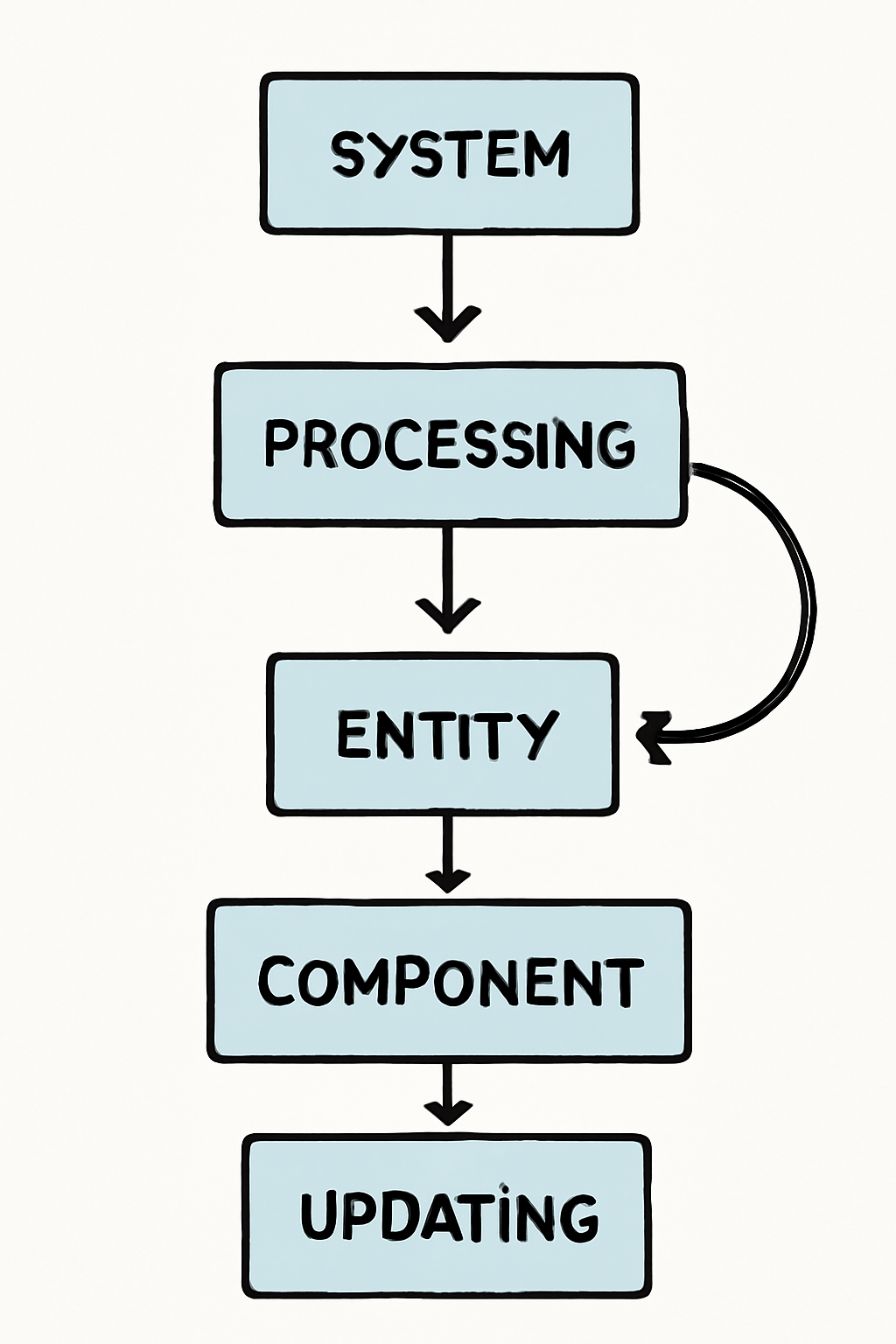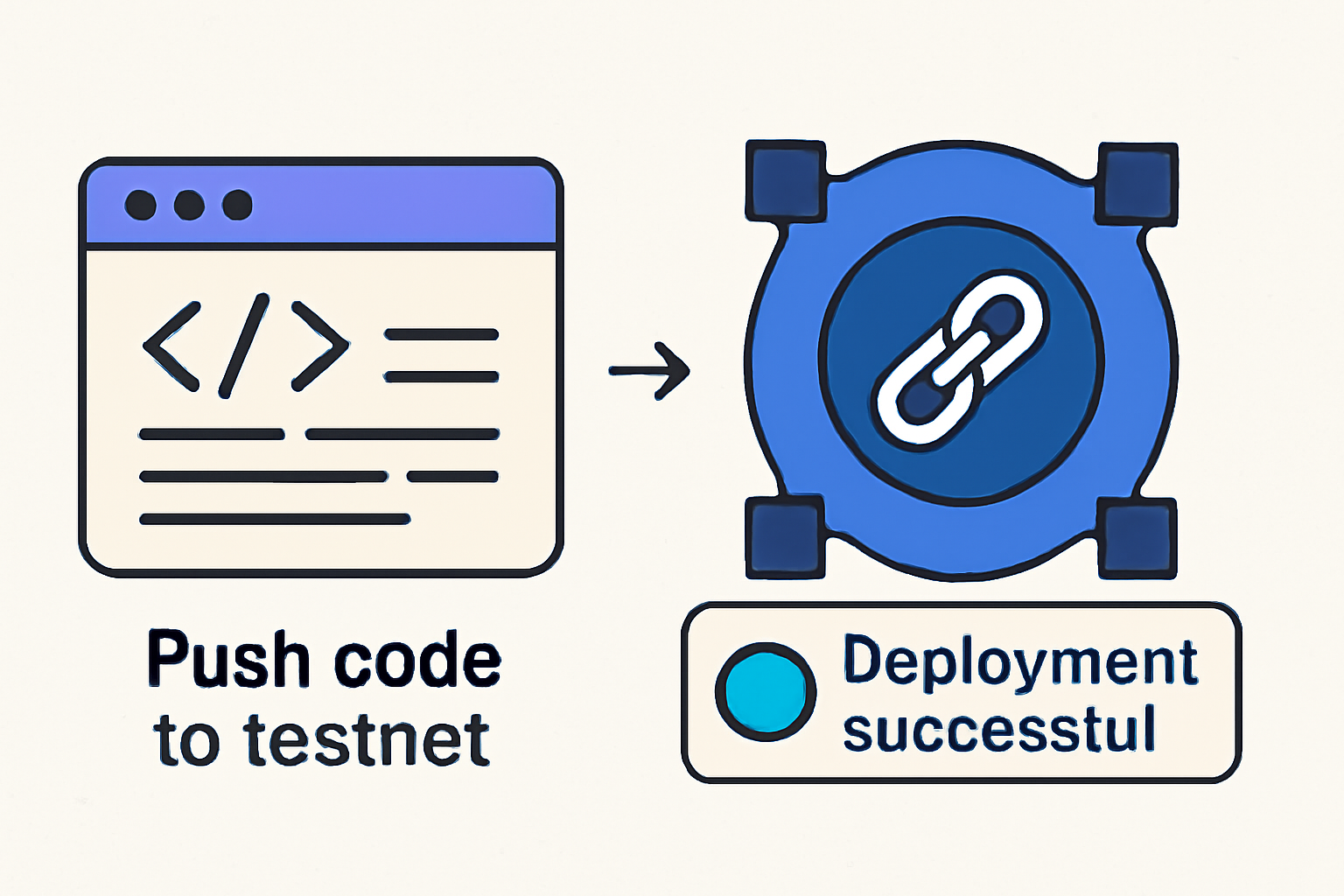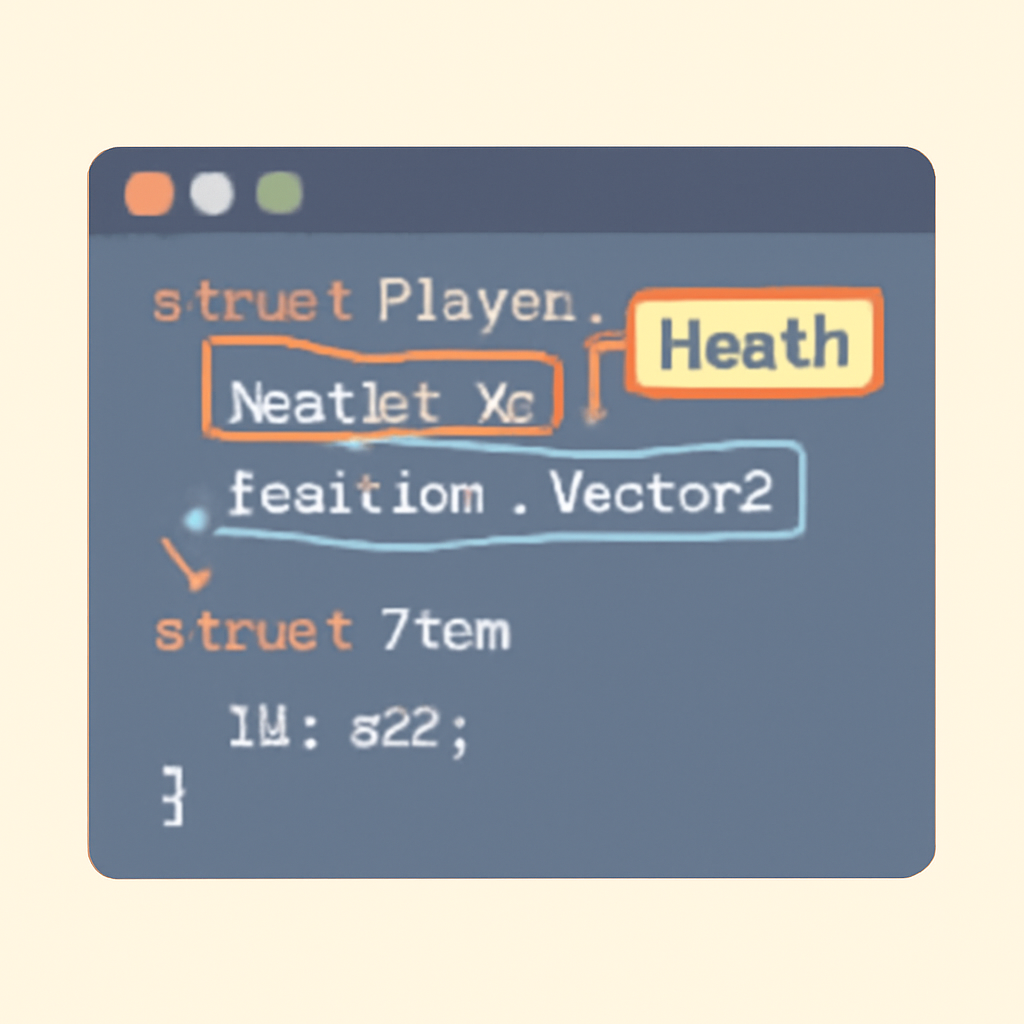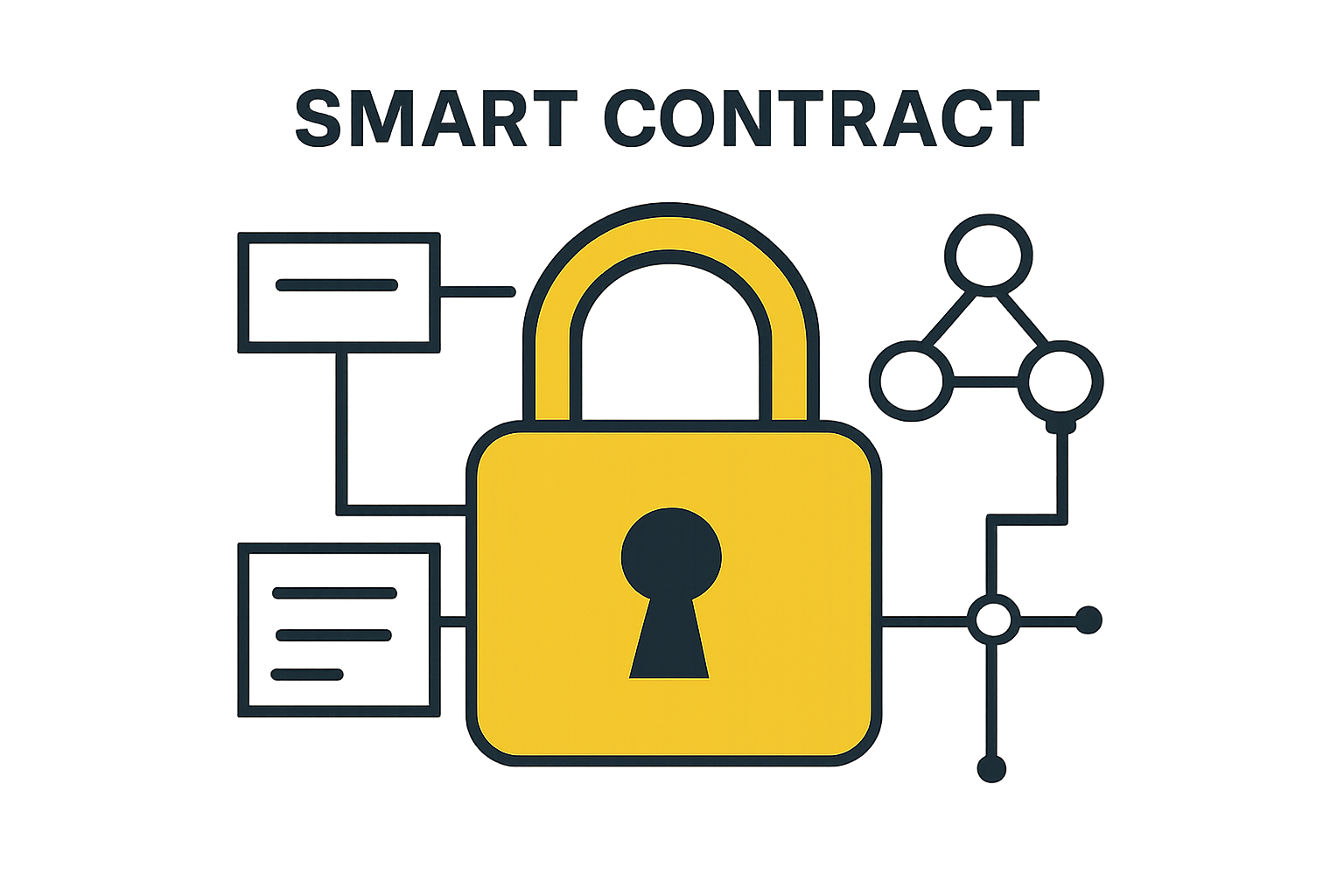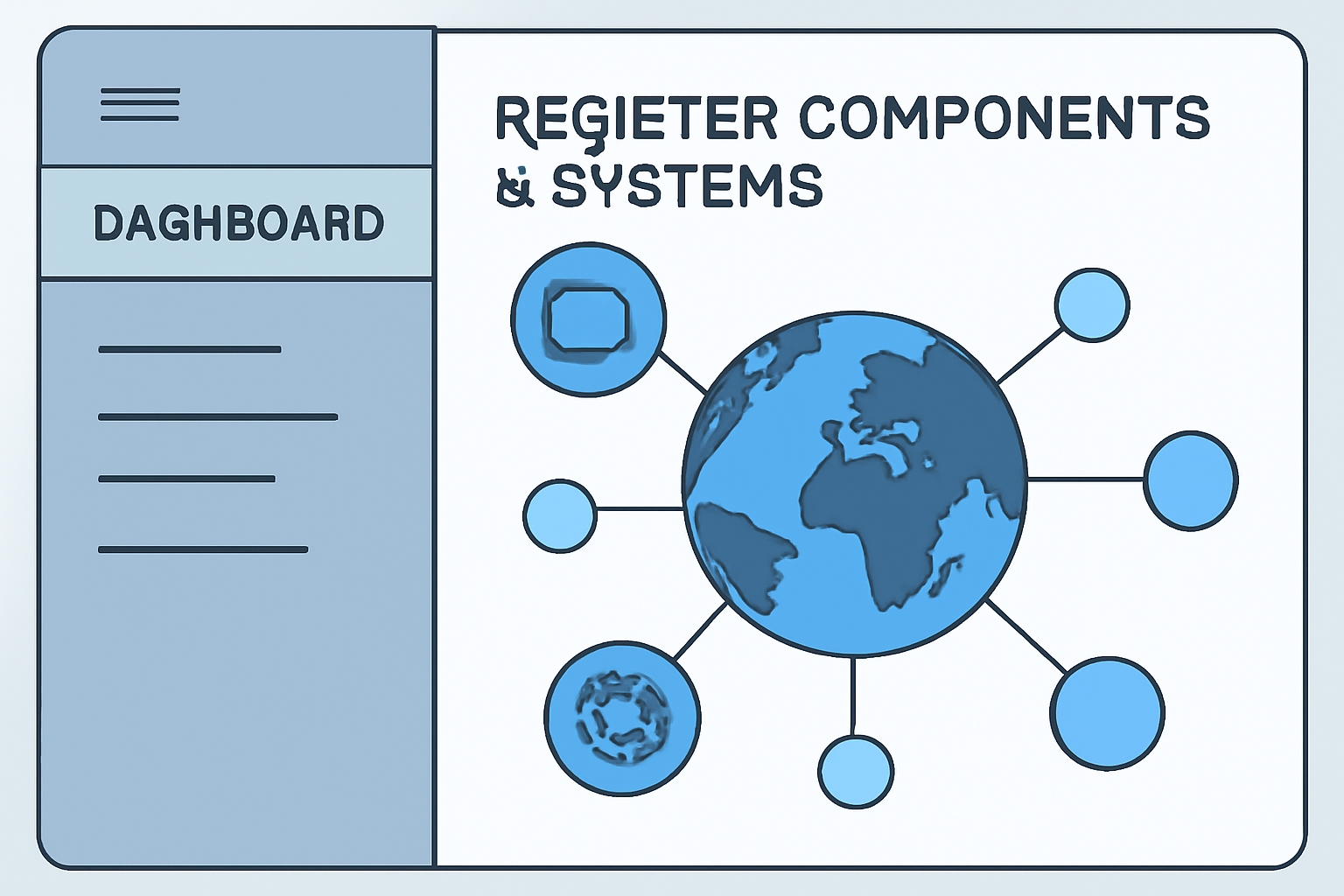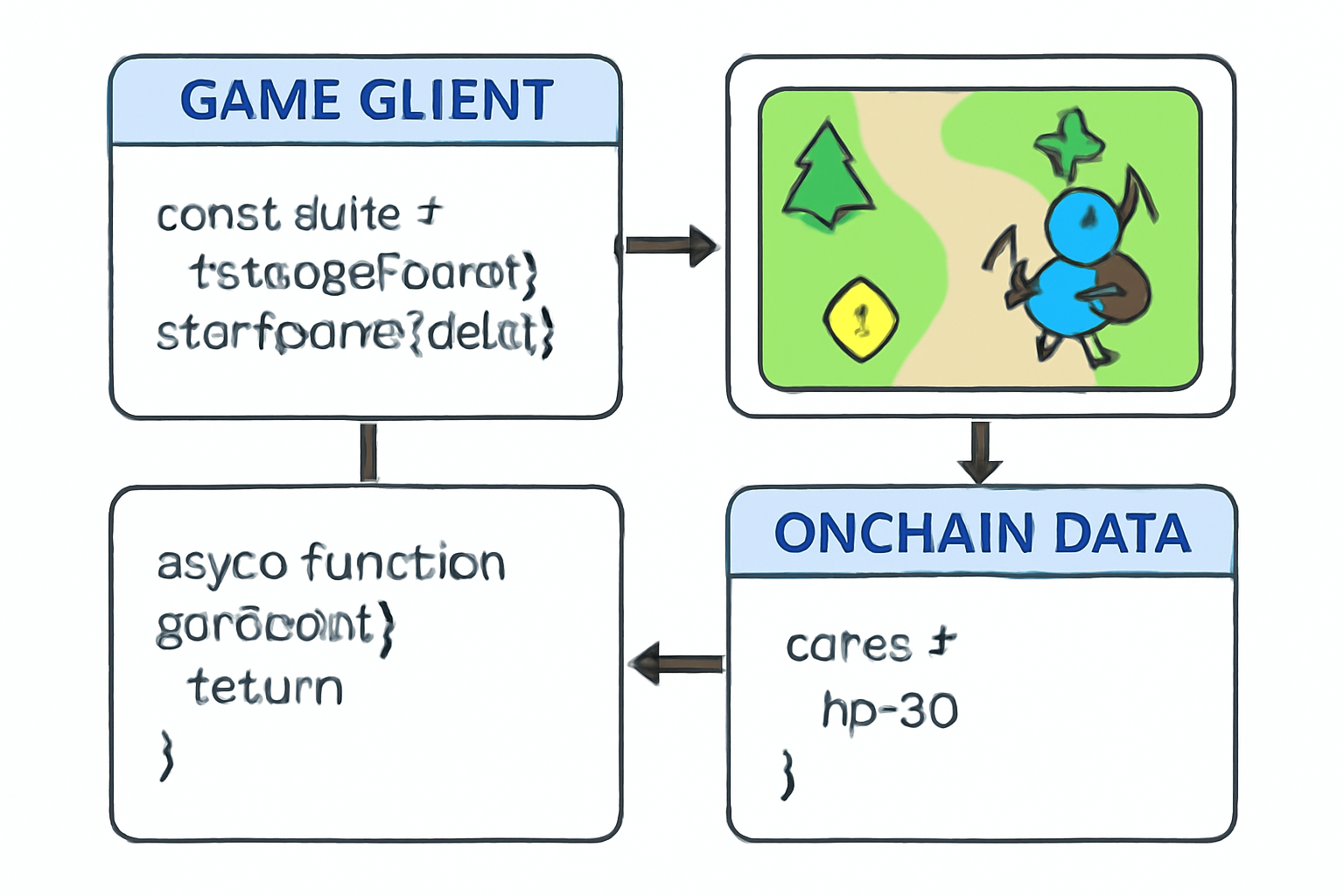Step-by-Step Guide: Building Composable Gameplay in MUD and Dojo Frameworks
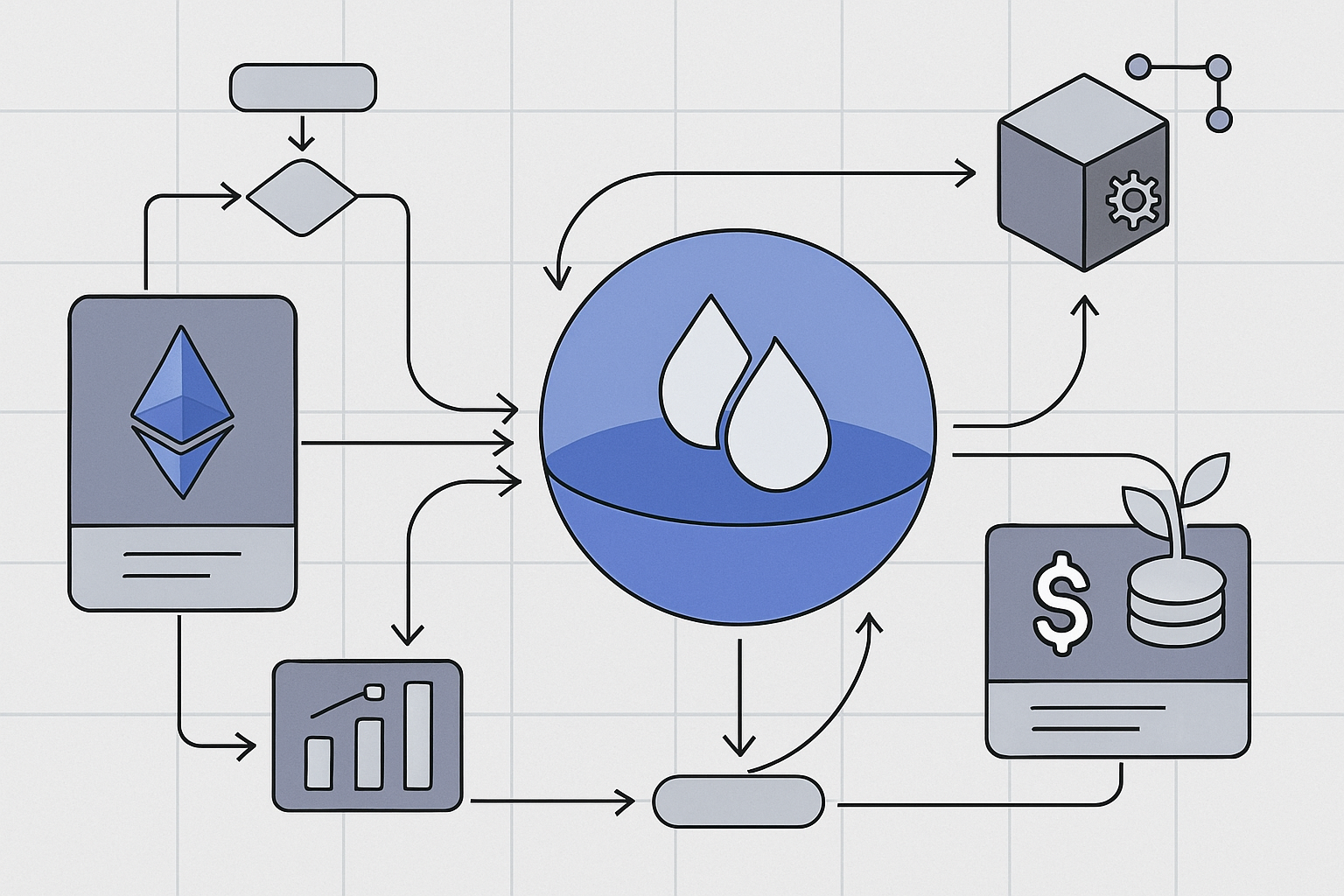
Composable gameplay is rapidly becoming the cornerstone of modern on-chain games, enabling developers to create modular, reusable mechanics that can be combined in novel ways. As blockchain gaming matures, frameworks like MUD and Dojo are at the forefront, offering robust toolsets for building interoperable, fully on-chain experiences. In this guide, we’ll break down the essential steps to architecting composable gameplay using these two leading frameworks, and examine why their shared Entity-Component-System (ECS) architecture is a game changer for decentralization and scalability.
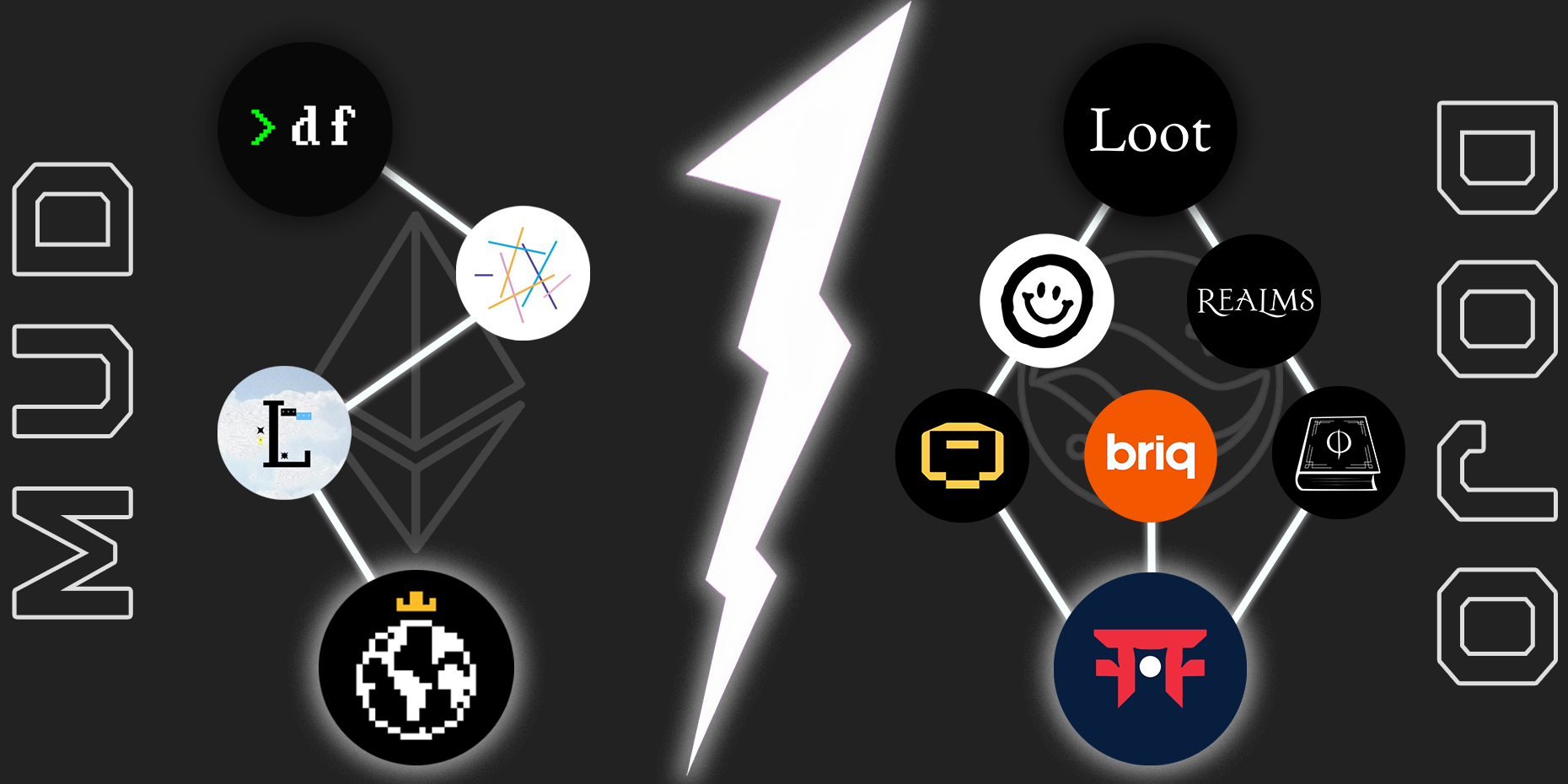
Why Composable Gameplay Matters in On-Chain Games
Traditional game development often locks mechanics into rigid silos, making it difficult to extend or remix features. Fully on-chain games built with composable architectures flip this paradigm by emphasizing modularity: each game mechanic is a discrete component or system that can be reused or upgraded without rewriting core logic. This approach enables:
- Rapid iteration: developers can test new mechanics by swapping out components.
- User-driven innovation: players and third-party developers can extend games permissionlessly.
- On-chain interoperability: game assets and logic interact seamlessly across titles built on the same framework.
The result? A fertile ecosystem where creativity compounds, and value accrues not just to original creators but to anyone who builds atop the shared infrastructure.
ECS Architecture: The Backbone of Modularity
Both MUD and Dojo leverage the ECS pattern, a proven model from traditional game development now adapted for Web3. Here’s how it breaks down:
- Entities: Unique identifiers (e. g. , player characters, items) with no intrinsic data.
- Components: Data containers (like health points or inventory) attached to entities.
- Systems: Logic modules that operate on entities with specific components (for example, a combat system affecting all entities with health and attack power).
This separation of data from logic makes it trivial to add new features or overhaul existing ones without breaking compatibility, a crucial advantage for evolving on-chain worlds.
MUD Framework: Step-by-Step Guide to Composable Gameplay
MUD provides a streamlined environment for building autonomous worlds on Ethereum-compatible chains. Its focus on composability covers everything from data storage to frontend synchronization. Here’s how to get started:
You’ll begin by installing the framework using pnpm create mud@latest, then define your components, such as player stats or item attributes, in TypeScript or Solidity. Systems encapsulate your core gameplay logic; for instance, a trading system might handle swaps between player inventories. Once your contracts are written and deployed to a testnet, you can interact via the MUD client interface. For hands-on learning, consider following the detailed walkthrough in the Emojimon tutorial.
Building with Dojo: Modular Games on Starknet
If you’re targeting Starknet’s high-throughput L2 environment, Dojo offers a Cairo-based ECS implementation designed for provable games and autonomous worlds. The workflow mirrors MUD but adapts key elements for Starknet’s architecture:
You’ll define models as Cairo structs representing your entity data (e. g. , position or inventory), then implement systems as contract functions operating over these models. Permissions are configurable at the system level, crucial for securing gameplay logic while allowing extensibility. Models and systems are registered within your “world” smart contract so they’re discoverable by clients and other contracts. For more detail, consult the official Getting Started with Dojo guide.