How to Build a Fully On-Chain Game with the MUD Framework: A Step-by-Step Guide

Building a fully on-chain game is no longer the domain of only deep protocol engineers. Thanks to the MUD framework, developers can now create complex, transparent, and autonomous game worlds directly on Ethereum – all while leveraging modern software paradigms like Entity Component System (ECS) for scalability and maintainability. In this guide, we’ll walk through the foundational steps of fully on-chain game development using MUD, with practical code samples and best practices sourced from recent demos and community projects.
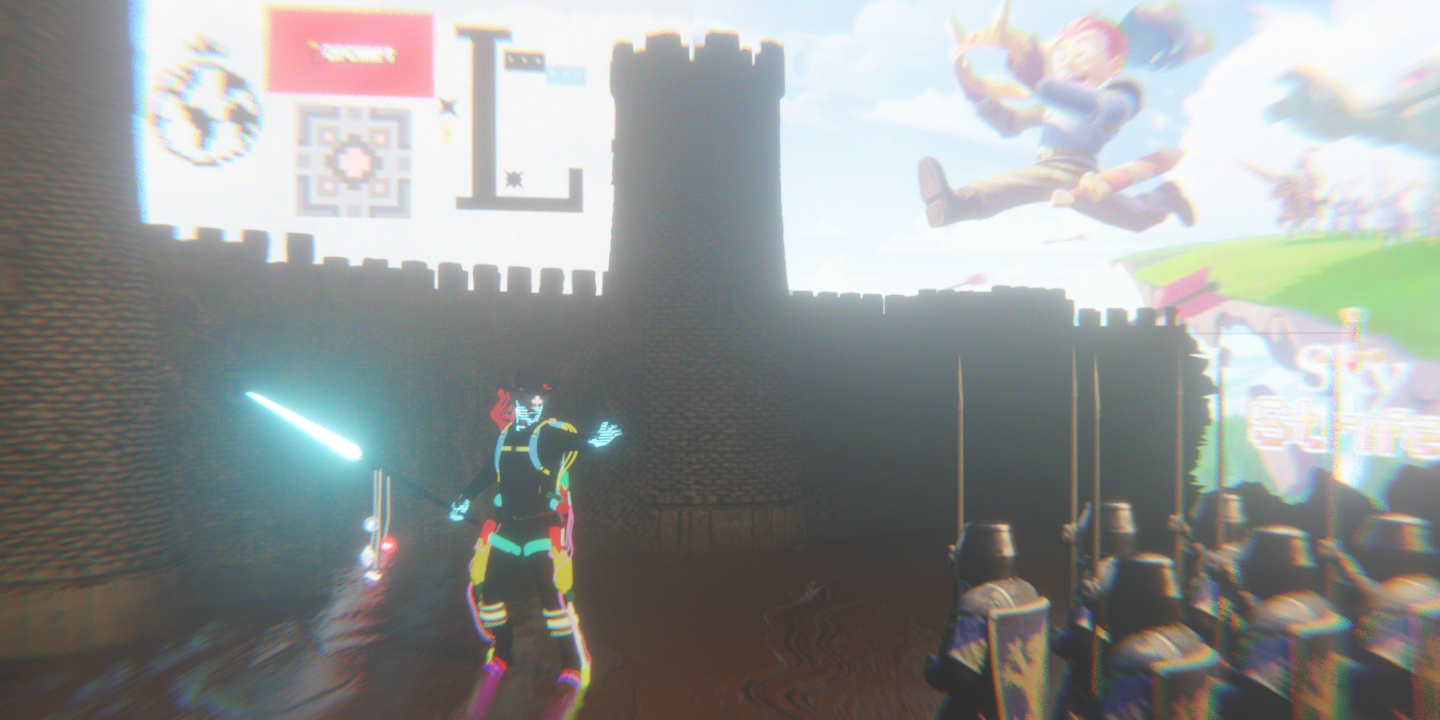
Why Choose MUD for On-Chain Game Development?
MUD stands out among blockchain gaming frameworks because it abstracts away much of the boilerplate associated with smart contract development. It provides a structured way to organize state (as tables) and logic (as systems), enabling a model-driven approach that is both low-code and highly extensible. Notable projects like PopCraft have demonstrated how MUD empowers rapid prototyping – with some teams building playable games in under 20 minutes at events like Devcon’s MUD Day.
Unlike traditional off-chain games that rely on centralized servers, fully on-chain games built with MUD are:
- Autonomous: Game logic runs entirely on Ethereum smart contracts
- Transparent: All state changes are visible and verifiable by anyone
- Composable: Other developers can build extensions or new experiences using your deployed contracts as infrastructure
This new paradigm unlocks unprecedented trust, interoperability, and player agency in digital worlds.
Setting Up Your On-Chain Game Project With MUD
The first step is to initialize your development environment using the official vanilla template. This ensures you have all dependencies and project scaffolding ready for rapid iteration:
Initializing a New MUD Project
To begin building your fully on-chain game, you’ll need to initialize a new MUD project. The following bash commands will set up the project directory and install all necessary dependencies.
npx create-mud my-mud-game
cd my-mud-game
npm installAfter running these commands, your project structure will be ready and you can start developing your on-chain game logic using the MUD framework.
This will scaffold a new directory structure for your game. Once installed, running pnpm dev spins up a local server where you can iterate quickly before deploying to mainnet or testnet.
Designing On-Chain Data Structures: Tables and Schemas
The heart of any on-chain game is its data model. In MUD, you define tables to store persistent state such as player positions, inventories, scores, or world objects. Each table has a schema (defining field types) and keys (indexing entities). For example:
Defining the Position Table in mud.config.ts
To represent player or entity positions in your on-chain game, you should define a Position table in your `mud.config.ts` file. This table will store the x and y coordinates as unsigned 32-bit integers. Here’s how you can define it:
import { defineTable, Type } from "@latticexyz/mud";
export default {
Position: defineTable({
x: Type.UINT32,
y: Type.UINT32,
}),
};This configuration ensures that each entity with a Position component will have its coordinates stored and accessible on-chain, forming the basis for movement and spatial logic in your game.
This approach allows you to treat your blockchain as a real-time multiplayer database – every move or action is recorded immutably and can be queried by anyone.
Coding Game Logic With Systems: The Engine Behind Moves and Actions
Your tables define what data exists; systems define how that data changes over time. In practice, this means writing Solidity contracts that implement core mechanics like movement, combat resolution, or resource gathering. Here’s an example system enabling players to move around the map:
Implementing the MoveSystem Solidity Contract
Let’s examine a basic Solidity contract that implements a MoveSystem. This contract allows players to update their positions on-chain by calling the `move` function.
// SPDX-License-Identifier: MIT
pragma solidity ^0.8.0;
contract MoveSystem {
struct Position {
int256 x;
int256 y;
}
mapping(address => Position) public playerPositions;
event PlayerMoved(address indexed player, int256 newX, int256 newY);
function move(int256 deltaX, int256 deltaY) external {
Position storage pos = playerPositions[msg.sender];
pos.x += deltaX;
pos.y += deltaY;
emit PlayerMoved(msg.sender, pos.x, pos.y);
}
function getPosition(address player) external view returns (int256, int256) {
Position storage pos = playerPositions[player];
return (pos.x, pos.y);
}
}This contract demonstrates a simple approach to managing player positions in a fully on-chain game using the MUD framework. Players can move by specifying deltas for their x and y coordinates, and their new positions are stored on-chain.
The ECS pattern keeps logic modular. If you want to add inventory management or crafting later, simply write new systems targeting relevant tables – no need for massive rewrites or tightly coupled codebases.
If you’re interested in going deeper into advanced patterns or exploring live examples like PopCraft or Emojimon, check our expanded guides at How to Build a Fully On-Chain Game Using the MUD Framework: A Step-by-Step Guide.
Deploying and Testing Your On-Chain Game
Once your game logic and data structures are in place, the next step is deployment. MUD streamlines this process by integrating with Foundry and providing CLI tools for contract management. Make sure you’ve configured your foundry. toml with the correct network details (testnet or mainnet) and have test ETH ready for deployment. Use the following workflow:
After deployment, thoroughly test your contracts using both automated scripts and manual gameplay. MUD’s client libraries allow your frontend to remain in sync with on-chain state, so you can observe real-time updates as users interact with the game world.
Integrating a Frontend: Bridging UX and Blockchain State
Player experience is paramount. The MUD framework provides robust TypeScript client libraries that let you subscribe to on-chain state changes in real time, enabling seamless multiplayer experiences without relying on centralized servers. This means that every player action, whether it’s moving a character or crafting an item, is immediately reflected across all clients.
For best results, design your frontend to surface blockchain transparency to players: show transaction statuses, historical moves, or even raw contract events for power users. This transparency is what sets fully on-chain games apart from traditional Web2 models.
Advanced Features: Composability and Autonomous Worlds
MUD isn’t just about building isolated games, it’s about creating composable infrastructure for autonomous worlds. By exposing your tables and systems as public smart contracts, other developers can create entirely new experiences that plug into your game’s state or logic. This enables ecosystem effects similar to DeFi “money legos, ” but applied to interactive worlds.
- Composable mechanics: Third-party devs can build mods or extensions by interacting directly with your deployed systems.
- Interoperability: Assets from one game (e. g. , character NFTs) can be referenced or used in another MUD-powered world.
- Transparency: All actions are verifiable and replayable by anyone inspecting the blockchain.
This vision of open-ended collaboration is already being realized in projects like PopCraft and Emojimon, both of which demonstrate how MUD enables rapid iteration while maintaining trustless integrity.
Best Practices for Sustainable On-Chain Game Development
The unique constraints of blockchain, such as gas costs, transaction finality, and public visibility, require careful design choices. Here are some best practices when working with the MUD framework:
- Optimize gas usage: Minimize state changes within systems; batch updates where possible.
- Avoid unnecessary complexity: Keep schemas simple; use off-chain computation for non-critical logic when feasible.
- Embrace modularity: Design each system to be upgradable or replaceable without breaking core gameplay.
- Prioritize security audits: Even simple games can have critical vulnerabilities if not reviewed properly.
Safe State Update Pattern in a Solidity System Contract
In Solidity, it’s important to use safe update patterns to prevent unintended state changes or vulnerabilities. Below is an example of how to safely update a player’s score within a system contract, ensuring that only valid updates are accepted:
// SPDX-License-Identifier: MIT
pragma solidity ^0.8.0;
contract GameSystem {
mapping(address => uint256) private playerScores;
event ScoreUpdated(address indexed player, uint256 newScore);
function updateScore(address player, uint256 newScore) external {
// Ensure the new score is greater than the current score
require(newScore > playerScores[player], "New score must be higher");
// Update the player's score
playerScores[player] = newScore;
emit ScoreUpdated(player, newScore);
}
function getScore(address player) external view returns (uint256) {
return playerScores[player];
}
}This pattern uses a `require` statement to enforce that only higher scores can overwrite existing ones, preventing accidental or malicious downgrades. The `emit` statement logs the update for transparency.
Next Steps and Community Resources
The landscape of fully on-chain gaming is evolving rapidly, and the tools are maturing just as fast. To stay ahead, regularly engage with tutorials, join developer forums, and experiment with open-source repositories built by the community. If you want deeper insights into advanced ECS patterns or want to see how others are pushing boundaries with Dojo alongside MUD, check out our extended guides at How to Build Fully On-Chain Games With MUD and Dojo: A Practical Guide for Web3 Developers.
The future of gaming is transparent, trustless, and deeply collaborative, and frameworks like MUD are making this future accessible today. Whether you’re building a casual clicker or an autonomous world economy, mastering these fundamentals will help you deliver robust experiences that stand out in Web3’s next era.







